 Q-Live File Server
Q-Live File Server
In this article:
Overview
The Q-Live File Server is a software module that provides multi-user access to subtitle files. This allows several users to work on the same rundown, e.g. in order to work on different stories or to share live transmission duties. The File Server is essential if your system has a Newsroom Interface.
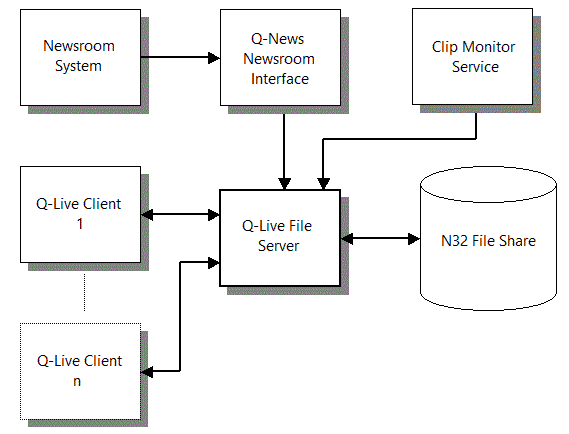
The File Server runs as a service, normally on a server machine. The subtitle files are normally stored in a shared folder on the same server.
Client configuration
IMPORTANT: All Q-Live clients must be configured to use the File Service in order for multi-user access to work correctly.
To configure the location of the Q-Live File Server. select Configure : File Server from the main menu. The following dialog is displayed:
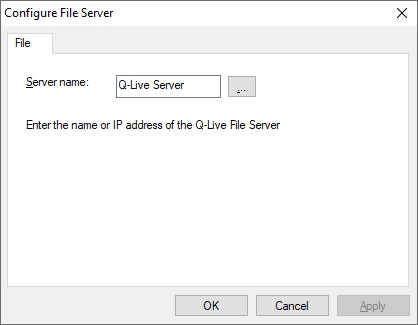
Enter the machine name or IP address of the server machine that is hosting the Q-Live File Server. If you don't want Q-Live to use the file server then leave the box empty. Click OK to save the new setting.
You must close any open files in order to change this setting.
File server errors
Sometimes a Q-Live client may lose its network connection to the File Server, or the File Server itself may fail.
If this happens, the following message will be displayed on the client machine:
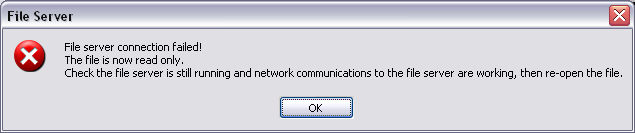
You may continue to use the currently open file in a read-only state. However you will need to close and reopen the file before you can make any further changes to it.